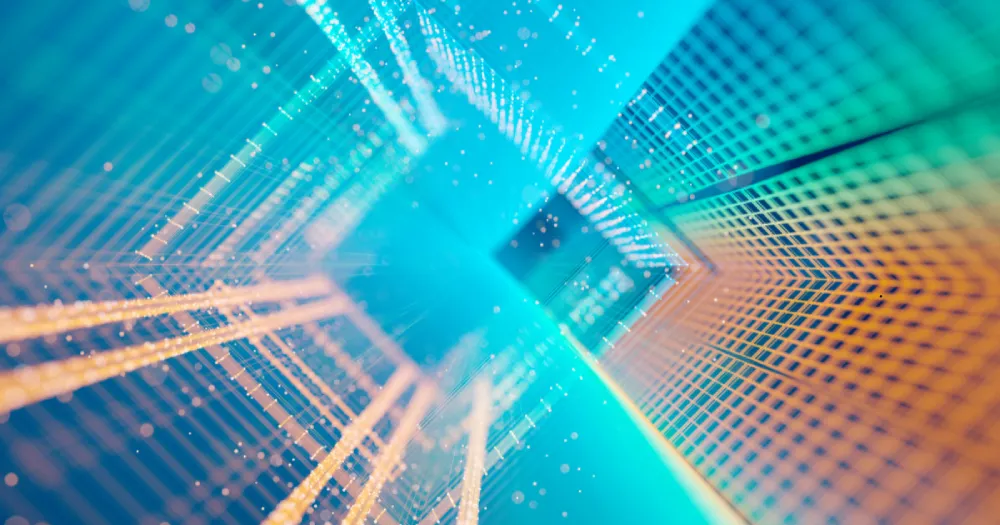How ClearGov Personnel Budgeting & Capital Budgeting Integrate with Operational Budgeting If you’re like a lot of local governments, your annual budgeting process may involve separate personnel and capital budgets that get ‘rolled up’ into your operating budget. These massive parts of your budget require different methodologies and involve a lot of ‘what if’ scenario planning. Once you have everything squared away and rolled up into your overall operating budget, the data is technically there, but it may lack the cohesiveness and context you need to convey. What’s more, manually creating all of those scenarios and updating operating budget data to reflect each is a process. ClearGov’s suite of cloud-based Budget Cycle Management solutions integrate seamlessly to streamline and automate the entire operating, personnel, and capital budgeting process from start to finish. First, How Do These Budgets Tie In With Each Other?A government’s operating budget is its financial plan. It identifies how much money you will spend overall, where the money is coming from, and where it’s being spent — down to the detailed line item. Typically, personnel costs make up 60% or more of a government’s operating budget. It takes all manner of folks to provide services to your community, and because so much of your operating budget is tied up in personnel costs, it requires a lot of focus to create that portion of the budget. After personnel, the largest expenditures are typically capital projects. Both personnel and capital budgeting require an enormous amount of scenario planning. What capital projects can you afford next year, and which do you need to create a five-year plan for? Should you staff the new rec center with full-time employees or contractors? Every potential decision has a financial impact that is felt across your entire operating budget. If you’re using spreadsheets for scenario planning, it can be a tedious and error-prone process to make all those changes for every scenario to see how it impacts the budget. And spreadsheets aren’t stellar for visualization. For non-financial folks looking at a bunch of numbers, it can be difficult to really digest each scenario and its true impact on the budget. How ClearGov Makes Budgeting Easier With Operational, Personnel, And Capital ModulesOperational Budgeting, one of our flagship products, has always included separate sections for the capital and personnel budgets. But our customers wanted more robust features. There were so many variables and so much time spent on dedicated personnel and capital budgets that we decided they would get their own modules, Personnel Budgeting and Capital Budgeting, with their own sets of productivity and time-saving tools. Here are a few of our customers’ favorite features and some insight into how these three products work together. Collecting RequestsOne of the biggest advantages of using separate capital and personnel modules is in collecting requests. A lot of supporting documentation, justification, and explanation is needed for capital and personnel requests. Collecting this information the traditional way, via email or paper forms, is tedious. What’s more, if all of the information isn’t together in one place, it’s impossible to see the ‘big picture’ of a request. It’s also a waste of time if the finance director reviews a request only to realize key information is missing. ClearGov’s personnel and capital modules eliminate manual data entry and spreadsheet reconciliation by using web-based forms that automatically appear in the finance team’s queue for approval. These are pre-built request forms, or you can easily customize your own. You can also include mandatory fields to ensure requesters are providing the correct required information to reduce friction and potential back-and-forth. Department heads can attach all supporting documentation to the request, which automatically feeds to a highly visual dashboard where you can filter data and see the impact of requests on the budget. Scoring & Prioritizing RequestsScoring and prioritizing capital requests is another potential headache for local governments — especially when your goal is to be transparent and share your decision-making process with citizens. Naturally, they want to know how you decide to spend their tax dollars. Why did the new overpass project get approved, but the roundabout to fix a nightmare traffic problem didn’t? ClearGov’s capital module lets you enter scoring criteria on your request forms for department heads to complete as part of the request process. When everyone is using the same scoring criteria, there’s no risk of making potentially biased decisions. Instead, you make data-driven decisions and objectively prioritize projects. Calculating All The ‘What Ifs”The personnel module is a big calculator that allows you to set parameters, like a wage schedule that manages dates of ‘steps’ (pay increases) and reports total compensation. Because there are so many ‘what ifs’ in personnel budgeting, it’s vital to be able to quickly calculate changes to scenarios. What if you hire three new people? What if you don’t? What’s the difference? Personnel Budgeting lets you see the big picture and compare scenarios to make the best decision. It also lets requesters see historical data in a single place so they can make data-driven decisions to help answer those what-ifs. Tying It All TogetherBack to Operational Budgeting. In addition to being the overall budget everything rolls into, your operating budget is vital for housing historical data that lets users see trends and helps them forecast to determine reasonable budget requests. Once your personnel and capital scenarios are ready, they need to roll into your operating budget to see how they impact the rest of the budget. With spreadsheets, this would mean a lot of manual consolidation, data entry, and duplication of work. NOT with ClearGov! With a click of the ‘import’ button, your personnel and capital budgets will automatically populate into your operating budget. Naturally, it can be unnerving to import a multi-million dollar scenario into your budget, so importing the personnel and capital scenarios are controlled by user permissions. Only Editors of the budget can import scenarios, not staff who are designated ‘requesters’ or ‘reviewers.’ These role-based permissions provide a level of security. An Unexpected TimelineA normal budget cycle looks loosely like this:
Initially, we thought customers would follow this timeline and spend early pre-planning months working on their personnel and capital budgets, and then do their operating budget. What we’ve learned is that this is not the case. It’s not that clean. There is a lot of back and forth, making changes to personnel and capital scenarios and then importing again — and importing again — until everything is just right. And hey, with the ease of use that ClearGov offers and the time you save, you can absolutely be the Goldilocks of budgeting! Using one ClearGov product is great. But they really are designed to work together to provide time savings, clarity, and detailed model calculations for every aspect of your budget. And when you’re ready to create a beautiful, engaging, interactive, and easy-to-understand web-based budget book, each module integrates with our Digital Budget Book product to automatically create an award-winning budget presentation! Watch a quick demo today or contact us to learn more. |