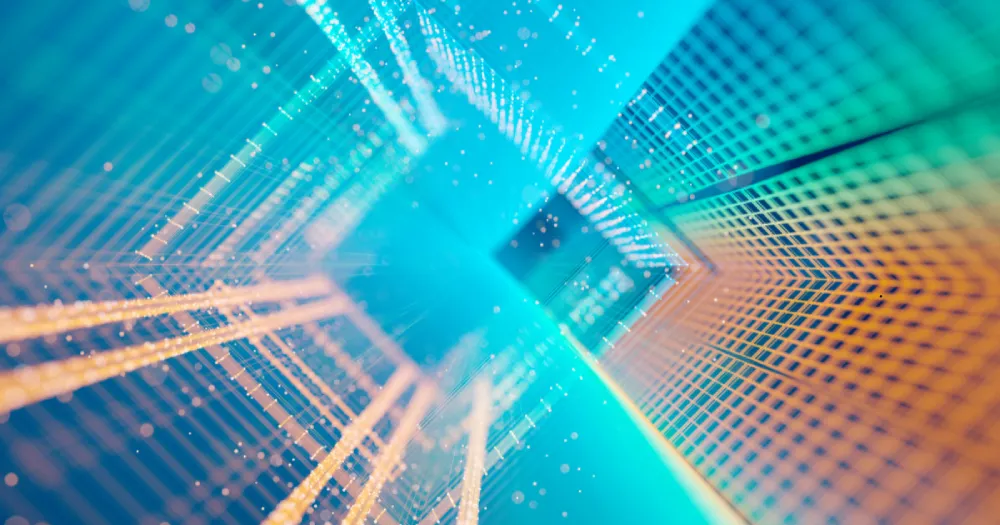Top 5 Uses For ClearGov’s Self-Service Feature You asked, and we listened! Traditionally, ClearGov’s Data team performed most data updates for our clients. While this continues to be a service we offer — and one that competitors don’t — we understand the value of having direct access to manage your financial data. You’ve shared that there are times when you need instant access to edit your financial information — we get it! That’s why we’re excited to offer you the best of both worlds: a dedicated Data team to help do some of the heavy lifting, and the ability to edit your own data in real-time. Imagine this: You just finalized your budget and you want to get started building your Digital Budget Book ASAP. Instead of sending ClearGov your budget to upload into the system, you can import the new budget numbers yourself and instantly create your budget book using that data. Or, you may want to update your Transparency center at the end of each month to show YTD actuals. Now, ClearGov makes it easy to update this information yourself without requesting a data change from our team. Here are the highlights of what you’ll be able to manage yourself: Users can import financial data for an existing version through Flatfile. The user selects the version they want to update the numbers for, downloads a template CSV, dumps in their numbers, and imports it into our system. For example, at the end of each month, users can easily update their Transparency center with the latest YTD actuals to provide stakeholders with timely and accurate financial information. This eliminates the need to submit data tickets and saves your organization valuable time and resources. #2 Edit Consistent Account Descriptions Account descriptions can be edited individually within the product. The changes automatically update across all years and products to ensure consistency. This feature is particularly useful when a description needs to be clarified or standardized across multiple budget years and ClearGov products (e.g., Operating Budget, Personnel Budget, Capital Budget, and Digital Budget Book). It eliminates the need to create a data ticket, allowing users to make this simple change on their own. #3 Create New Budget Versions Users can create new versions (e.g., Budget Adopted, Budget Amended) and import the financial data themselves. Just like with importing new data, users will download the CSV template, dump their numbers in, and import via Flatfile, which will result in a new column in the Financial data. This streamlines the process of finalizing budgets without needing to engage the Data team. For instance, once the budget is finalized, users can import the Adopted Budget themselves and immediately start building their Digital Budget Book using the updated data. #4 Customize Financial Version Names Users are also able to rename financial versions to suit their preferences. The changes automatically update to other products, such as the Digital Budget Book. This allows users to tailor their ClearGov platform to match their organization’s unique naming conventions without having to create a data ticket. #5 Set Default Versions Another customization feature is the ability to define default versions for a specific type and year. A common example would be that a user wants Fiscal Year Actuals to be the default actual version for 2023 instead of YTD actuals. Once again, this eliminates the need to create a data ticket and allows for more personalized financial data management and reporting. BONUS: Audit Trail Just as with the rest of ClearGov, all Self-Service data edits and imports are logged in a comprehensive audit trail. This ensures transparency and accountability when multiple users are accessing the system. ClearGov’s Self-Service features empower users to take control of their data management, saving time, improving accuracy, and providing a more personalized experience. By reducing the need for data tickets, organizations can streamline their budgeting and reporting processes, ultimately leading to improved visibility and decision-making. Not using ClearGov yet? Sign up for a short demo today to start streamlining your budgeting process. |