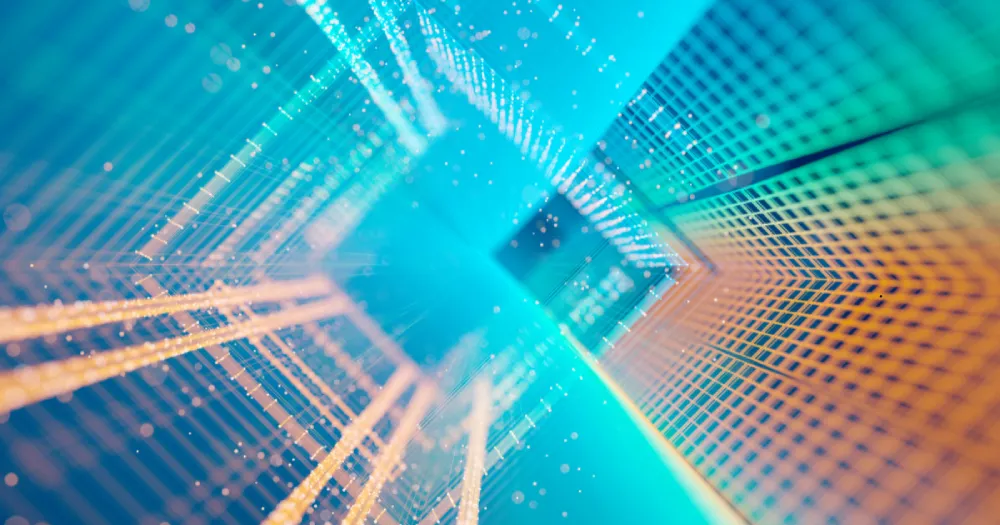A Beginners Guide To Applying For The GFOA Budget Award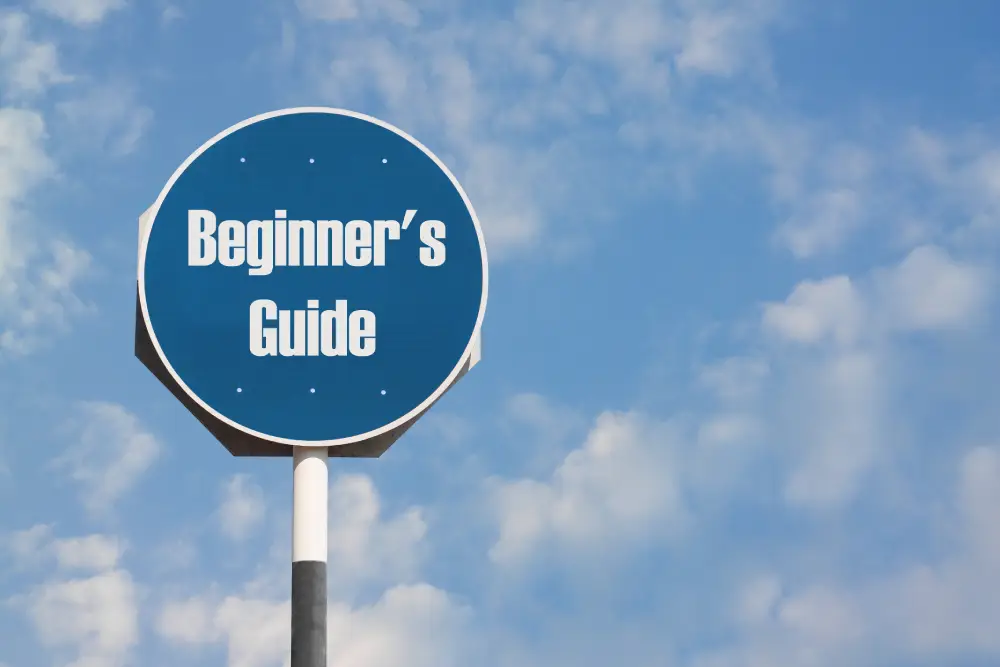 Earning a GFOA Distinguished Budget Presentation Award goes a long way toward showing residents your commitment to financial transparency, accountability, and accessibility. If you’ve been interested in applying for the award, but haven’t known the ins-and-outs of the submission process, we’re here to tell you it’s actually quite straightforward! We’ve gone through the submission process from start to finish and pulled all the pertinent information, instructions, and links to create this handy guide. Follow these step-by-step instructions for submitting your budget book to the GFOA for a hassle-free process, and get ready to receive that shiny award seal for your website! What Is The GFOA Budget Award?Established in 1984, GFOA Distinguished Budget Presentation Awards Program encourages local governments to prepare budget documents of the very highest quality. Winners of the award reflect the guidelines established by the National Advisory Council on State and Local Budgeting, and the GFOA’s best practices on budgeting. Every year, thousands of state and local governments earn the award, distinguishing themselves as leaders amongst their peers for transparency in budgeting. To earn recognition, budget documents must meet program criteria and act as an outstanding policy document, financial plan, operations guide, and communication tool. Why Do So Many Governments Strive To Earn The GFOA Award?When governments follow the GFOA best practices, they learn how to create high-quality budget books that inform and engage residents through transparency and accountability. Because the GFOA award upholds excellence in budgeting, governments that earn the award are recognized as leaders amongst their peers. The award also helps build trust between communities and their governments, and it assures residents that their tax dollars are being spent appropriately. Now let’s get into the step-by-step application process. Step 1: Confirm Award EligibilityWho is eligible to apply for the award?The eligibility for the GFOA budget award is fairly broad.
Requesting an extensionIf you’re unable to submit your budget document within the 90 day timeframe from when the budget was approved/adopted, you can request an extension online. The GFOA understands that COVID-19 continues to disrupt many government operations, and they will approve extensions of the submission deadlines for those that need more time. Step 2: Familiarize Yourself With The Criteria GuideAward criteriaWhen it comes to award criteria, the GFOA provides this detailed criteria explanation to help you understand how to incorporate each item into your budget book. While some criteria are highly recommended best practices, there are a handful that are mandatory requirements that must be met to be considered for the award. The GFOA provides a trove of best practices to help you create an award-winning budget book. It’s wise to incorporate these whether you’re submitting your budget book for award consideration or not, as they ultimately help guide you to create an engaging budget document that your stakeholders find useful. 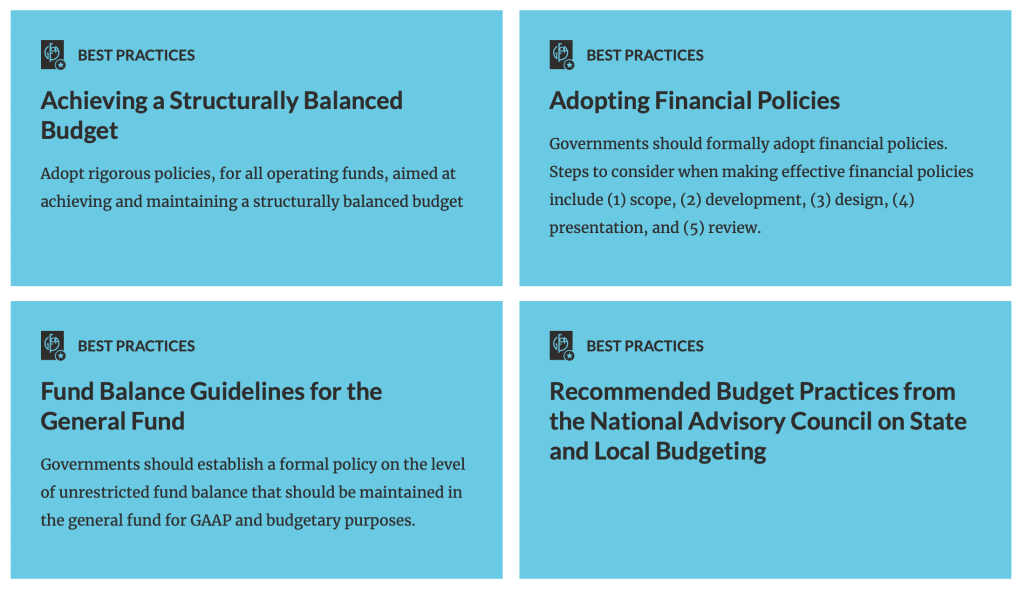 How your budget is evaluatedYour budget book will be reviewed by three reviewers outside of your state. Budget reviewers undergo training to learn how to evaluate budget books, and they use a scoring matrix to determine how well your budget book meets each award criteria. The scores are tallied to determine overall how well your presentation serves as a 1) Policy Document, 2) Financial Plan, 3) Operations Guide, 4) Communications Device. Step 3: Download And Complete The Location Criteria Guide For Your MunicipalityYou will be required to complete this criteria location guide as part of the submission process. Simply follow the instructions to enter the page numbers from your budget book that correspond to each criteria. While it does require a bit of extra work, the benefits are two-fold. For you, it doubles as a convenient checklist and makes it easy to cross-reference your budget book to ensure you have met all of the award criteria. For GFOA reviewers, it tells them exactly where to look in your budget book to see if the criteria are being met. Step 4: Fill Out The Budget Award Application Online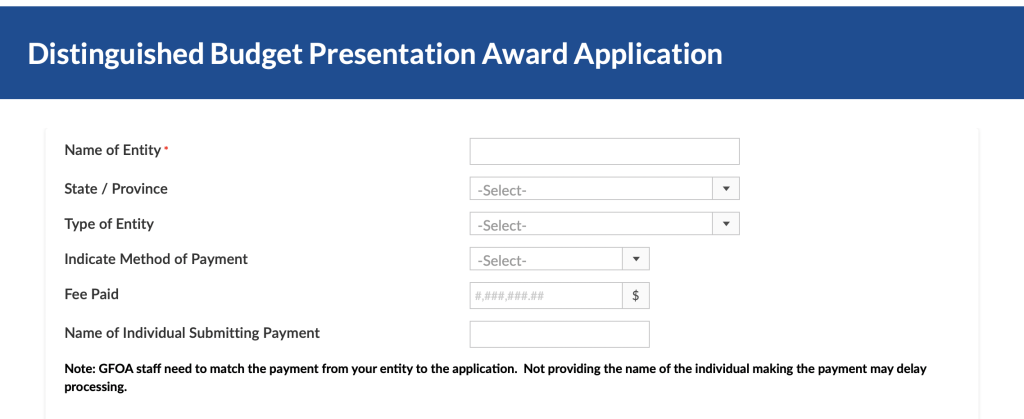 Start your application here. Have all documents ready: 1. Budget book electronic PDF 2. A form of payment The fee to submit your budget book to the GFOA is based on population for municipalities and counties, student enrollment for school districts, number of employees for special districts, and number of members for retirement systems. There’s a flat fee for all states. Additionally, there is a pretty hefty discount (50%) for GFOA members versus non-members. Not a GFOA member? Join now. To give you a quick example of a typical fee, the city of Hamilton, Ohio has a population of 62,182. As GFOA members, they would have paid $575 to submit their budget book to the GFOA ($1,150 if they were non-members). Fun fact: Hamilton, OH is the proud recipient of a 2021 GFOA budget award! You can see their award-winning digital budget book created with ClearGov here.  4. Complete Location Criteria Guide Upload the Location Criteria Guide that you previously filled out for your municipality in Step 3, and hit submit! What To Expect After you submit your budget for award consideration, simply wait to hear back from the reviewer. In an effort to help governments create a budget of the very highest quality, you will be alerted to any issues and given the opportunity to correct them and resubmit your budget. If You WinCongratulations! You will be notified by the GFOA and given a digital badge to post on your government website and in the front of your budget book. You will also be published on the list of winners on the GFOA website. Meet and Exceed GFOA Award Criteria With ClearGovClearGov Digital Budget Book is the industry’s first website-based solution that automates most of the budget book creation process using templates and data-driven charts and tables. It makes your budget book easy to create, highly customizable, and delivers your budget as an easy-to-navigate website that engages your residents with interactive content. Best of all, the GFOA’s Distinguished Budget Presentation Award criteria – both existing and new – has been built-in to ClearGov’s framework and templates along with an easy-to-follow checklist. By using ClearGov, you have a foolproof way to meet and exceed every GFOA award requirement! When it’s time to submit your budget book to the GFOA, you can generate a beautiful PDF electronic version of your document with one click. What are you waiting for? Adapting To GFOA’s New Submission RequirementsIt’s important to note that as of 2024, the Government Finance Officers Association (GFOA) is evolving its application process to exclusively accept PDF budget books. Previously, applicants were able to include a link to their digital budget book in the GFOA application. ClearGov recognizes this shift and is fully equipped to meet these new standards without adding to your workload! Our Digital Budget Book software has always included a feature that automatically converts your website-based budget book into a PDF format. Automatic PDF Conversion: With a simple click, ClearGov automatically converts your entire digital budget book into a beautiful, pre-formatted PDF. You can use the file as-is and email it, post it to social media, or even send it to the printer for constituents who request a hard copy. Selective Printing: Need to submit or print just a portion of your budget book? ClearGov allows you to print specific sections directly to PDF. Simplified Process: Unlike other government budgeting software that requires manual export and formatting, ClearGov does everything for you. Absolutely zero manual formatting is required! When you’re going above and beyond to be recognized by the GFOA for excellence in budgeting, this time savings is a tremendous benefit when preparing your submission.
| |