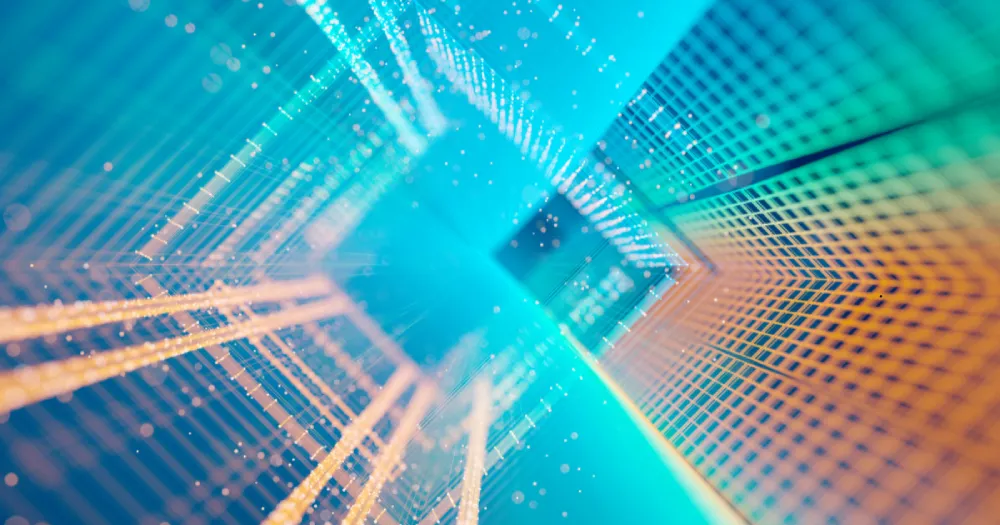The ClearGov Secret: Leveraging Local Government Finance Experience At ClearGov, our goal is to help local governments budget better. We accomplish this in two ways: by actively listening to customer feedback and continuously improving our software, and by hiring employees with local government experience. By leveraging expert input from our employees’ and customers’ real-world government finance experiences, we have built powerful and easy-to-use budget software, and an unparalleled support team to help our local governments modernize their budgeting process. Leveraging Customer Feedback To Continuously Improve Our ProductsCreating budgeting software like ClearGov takes meticulous planning, hard work, and real people putting it to the test everyday. Because ClearGov products are created and updated with the end-user in mind, we are always eager to receive feedback for how to make the software even better. We even encourage customers to send us their ‘wish list’ of capabilities and features, big or small. Here are just a few examples of requests we received from customers where our product team was able to implement updates to reflect their input. Digital Budget Book Updates“Indent secondary navigation items” Previously, there was no indentation on the navigation items within the budget book, so users were having difficulty designating hierarchy. For example, a client would create a page for “Public Safety” and then wanted to create child pages under that main page to show they were sub-sections of public safety (such as “Police” and “Fire Department” etc.). They were working around it by making the main page displayed in all caps, but it was not intuitive. With the update, we built out the ability to allow users to create indented secondary navigations to allow them to display the data in ways that they need to and that is intuitive to readers. It’s also important to note that making a book that is laid out and worded in a way that even those outside the financial sector can interpret and understand is a GFOA requirement, so this update was a key part of our initiative to ensure Digital Budget Book automatically supports GFOA criteria. “Drag and drop pages within navigation sections” This request was a time saver for clients. Whenever a new page was created in Digital Budget Book, it displayed at the bottom of the list in the particular navigation section. If you wanted to reorder those pages, you would have to move a page up or down one spot and click at a time. Our clients found it time-consuming to reorder sections with many pages. The update allowed users to ‘drag and drop’ pages, making the process much quicker. This update ties in with the indentation of the secondary navigation above, as users can now drag pages into child pages as well. Personnel Budgeting“Allowing the user to set a department for an employee at the employee level” Initially, we built Personnel Budgeting with the concept that you set a department at the job level. When you add an employee who has that job, they inherit the department from the job level. We received feedback from clients that they may have the same job that exists across multiple departments. If they were to accurately get employees in the right job with the right department, they would have to create the same job multiple times with just a different department. This action was time-consuming and not intuitive. For the update, we built in the ability to allow clients to set and change the department at the employee level. This way they only have to create one job and can have that job span across multiple departments. “Allowing the user to include any additional pay or benefit as part of “Percent of Total Wages” calculations” The calculation model for “percent of total wages” was initially built to only include other options of the same “type.” For example, if you were creating a new benefit that was a type of “percent of total wages” you could only include other benefits that would make up the amount that is the percent of total wages. Some local government users said the calculation was not accurate for them because they needed to be able to include other additional pays and benefits amounts to be reflected in what would constitute total wages. The update expanded the calculation model and allowed clients to more accurately calculate their benefits and additional pays. “Giving Requester users access to Positions tab” When we first built Personnel Budgeting, users had limited access to the application for ‘requester’ user types. Previously, the only thing that requesters could do was create new position requests. What we heard from a lot of clients was that they would add requesters to the application and wanted them to be able to see more information related to their department to better fill out their requests and provide insight to finance heads. With the update, we expanded access to the positions tab. Editors now have the option to grant extra access to requesters and define what departments they will be able to see. With this extra access, the requester users can see the positions tab and see all the employees and vacancies in the departments they were assigned to. Leveraging ClearGov Employees With Government Finance ExperienceThrough the years, we’ve made it a priority to hire several key ClearGov staff members that held government finance roles previously. Because of their backgrounds, they have a deep understanding of the data that local governments work with and the various nuances for how it can be structured. With their expertise, they are able to provide insights and recommendations for the best way to organize the data that a person without government experience might not have.  Sandy StanbroughPrior to coming to ClearGov as a data onboarding consultant, Sandy was a Finance Director in her hometown of Alexander City Alabama, and has, as she put it, “first-hand knowledge of the challenges encountered by the often limited staff of small to medium municipal governments.” Her expertise and experience in municipal finance is a welcome addition to the team. “As an ex-finance director, I would consider it a privilege to assist in reducing the pain of the budgeting process for other ClearGov customers.”  Shannon MooreShannon brings 12 years of municipal finance experience and was a GFOA award-winning finance director in Salisbury NC. Prior to joining ClearGov, as a senior data onboarding consultant, Shannon served over two decades in Financial and Budgeting roles in the corporate and government space “As a former local government finance director, I help our customers obtain the best visualizations of their financial data so that elected officials, staff and constituents can more transparently tell their story of how local government spends tax dollars. Having first-hand knowledge of the grueling budget cycle that often uses linked spreadsheets, which can lead to user errors and time-consuming manual work, I serve our clients in moving to a more modern, innovative and user-friendly budgeting SaaS solution.”  Justin KholsPrior to joining ClearGov as a senior data onboarding consultant, Justin held several positions in government finance, including assistant finance director, budget manager, senior budget analyst and budget analyst. “My experience in government finance helps me understand the challenges our clients face and the outcomes they are looking for, and helps me communicate about those in a way that finance directors/managers understand. Beyond that, I have seen how my experience with the budgeting process and budget book creation has helped to coach/guide clients in the mapping of their data in our products and provided solutions for presenting that data, particularly in their digital budget books.” Additionally, Justin uses feedback from customers to work with the ClearGov team on feature optimizations within Operational Budgeting for a better user experience.  Linda DunbrackLinda was among the first to join the ClearGov team initially as a contractor and then as a full-time employee logging untold hours mapping publicly available fiscal data to the ClearGov platform. Prior to joining ClearGov, Linda was extremely active in local government. She moderated FramGov, an online political forum, for more than a decade, and served on the Framingham Finance Committee for six years before that. Linda brought her ideas, experience, and mad data skills to ClearGov, along with a deep and abiding commitment to improving local government. In her current role as director of data onboarding, she heads up the team responsible for translating complex spreadsheets into easy-to-understand infographics. Linda and her colleagues prepare client-supplied financial data for import and integration, building out powerful client dashboards that mirror a client’s chart of accounts. Want To Learn More About ClearGov’s Secret Sauce? Schedule a demo today, or reach out to talk to one of our government budget experts. Let us show you how easy it is to modernize your budgeting process and save your team a whole lot of time, money, and stress. |