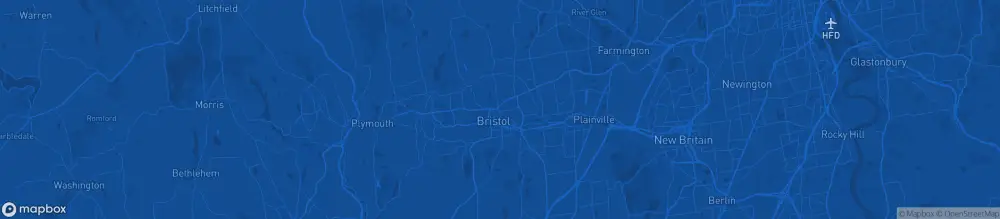Alpharetta, Georgia  Primary ObjectiveStreamline the budgeting process for departments with easy-to-use software that creates stronger budget requests by including all supporting documentation with the initial request.
ChallengeThe Public Works department in Alpharetta, Georgia traditionally submitted their capital budget requests like many other local governments: manually, using Excel spreadsheets. The finance team often had to request supporting documentation and additional context via email. Since it’s impossible to ‘attach’ this information to Excel, reviewers had to consult multiple sources and file formats to view and approve each request. It was difficult for departments to tell their story and emphasize the impact of a project with disjointed information and back-and-forth communications. The Public Works department also wanted a better way to communicate project progress with the public. They needed something easy to update that conveyed project status, costs, and timelines to the public in a way that was easy to view and understand. The city attempted to modernize its capital budgeting process. Twice. Neither government budgeting software vendor was able to meet Alpharetta’s expectations – particularly with regard to customer service and promised features., In the end, the city gave up and went back to Excel. SolutionAfter these experiences with other software vendors and a return to Excel, the city of Alpharetta finally called ClearGov and implemented Transparency and Capital Budgeting. They are now in their second budget cycle using ClearGov, and Arash Moradkhani, Transportation Manager of Alpharetta, agrees that it is faster, easier, and more user-friendly than Excel. He says he misses nothing about Excel and that, “Compared to Excel, I highly recommend ClearGov.” Last year, the Transportation Department submitted nearly 70 budget requests to finance, so from his perspective in the Public Works department, the amount of work the finance team endured compiling requests in Excel is unfathomable. ClearGov keeps everything in one place and reduces back-and-forth with finance. With fewer questions from finance, everyone saves time. Arash especially appreciates how smooth the request process is now with ClearGov. The ability to attach all supporting documentation to an initial request allows departments to really “tell their story,” which improves the likelihood of projects being approved and funded. Additionally, it was difficult to see all the data at once in Excel. With the ClearGov dashboard, the Public Works department can easily see all their projects at a glance. It allows the departments within Public Works to better communicate with one another and see how projects impact one another and the overall budget. Because ClearGov automatically generates a dedicated project page for each request, departments can also use the city’s Transparency page as an effective way to communicate project progress with the public. Citizens can view proposed projects and active approved projects via a map or list. Clicking on a project gives them all the information about the background and why the project is important, its status, timeline, and funding sources.
|