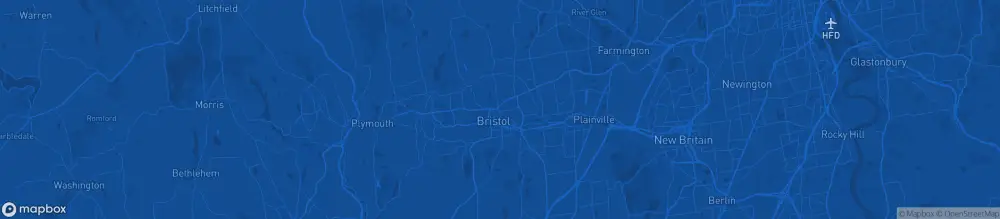|
CITY OF Campbell, CA 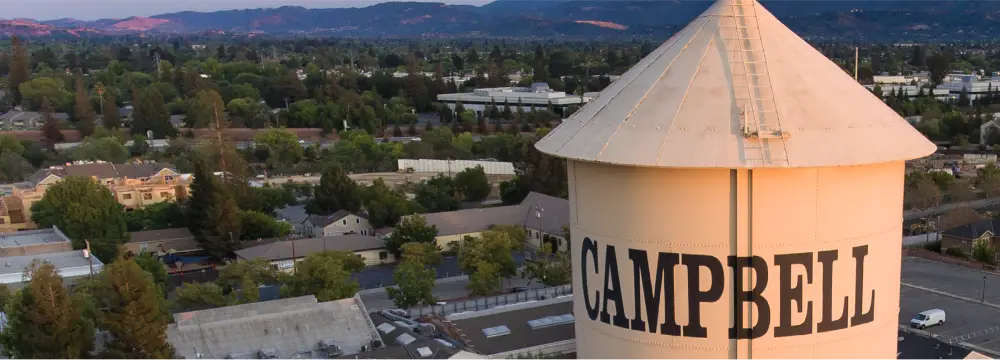 ★ GFOA Distinguished Budget Presentation Award Winner ★ Primary ObjectiveTo eliminate areas of confusion with the current Excel-based process, always have access to the most recently updated document versions, and have efficient and user-friendly software across the board for the small city’s resource-constrained departments. ChallengeThe City of Campbell, CA was frustrated. Using a system of Excel spreadsheets to manage their local government’s budgeting cycle was commonplace, but the system was error-prone, tedious, and often confusing. Though the City’s budget cycle management suffered across the board, one area the City found especially challenging was personnel budgeting. Projecting potential outcomes through simple changes was time-consuming and inefficient. Many data points would have to be changed, calculations often had to be done manually, and it was difficult to ascertain how one change truly affected other budget areas. Further, there was no way to know whether any given version of a document was up-to-date, and the City’s ability to communicate and collaborate across departments suffered. The team searched for a solution, and were excited when they discovered a program (competitor of ClearGov) that seemed to fit the bill. However, though nearly everything was better than the archaic Excel system, the new software was complex, unintuitive, and not tailored to how a government agency actually operates.
SolutionWhen Will Fuentes of Campbell, CA chanced upon a ClearGov demo, he wasn’t actively searching for a solution to the City’s budgeting struggles. Nevertheless, impressed with the cloud-based software’s intuitive design and ease of use, Fuentes was intrigued enough to give ClearGov a try. Initially implementing ClearGov’s Digital Budget Book module, it wasn’t long before the team left their previous solution and expanded their budgeting software to include the entire ClearGov Budget Cycle Management Suite. Implementing the Personnel Budgeting module only took about a month, which Fuentes says was 100% worth it. To have a powerful tool which instantly runs through various financial scenarios and communicates the changes into the other products in the suite has been invaluable to the Campbell team. Further, the communicative abilities between the Personnel Budgeting and the Digital Budget Book module ensured simplicity and ease when sharing content across departments. Free of the constraints of heavy hardcopies and page flipping, users can quickly and easily find the information they’re looking for. This has led to increased efficiency and reduced headaches across Campbell departments. The team particularly appreciates that, when considering changes within the Personnel Budgeting module, you receive immediate feedback from the solution. A single change reflects across the board instantly, which makes the decision-making process much easier during the budget cycle. The team is excited about their increased efficiency, improved accuracy and the intuitive, easy-to-use software suite that communicates instantly across documents and platforms alike.
|