Weekends should belong to you, not your budget book.
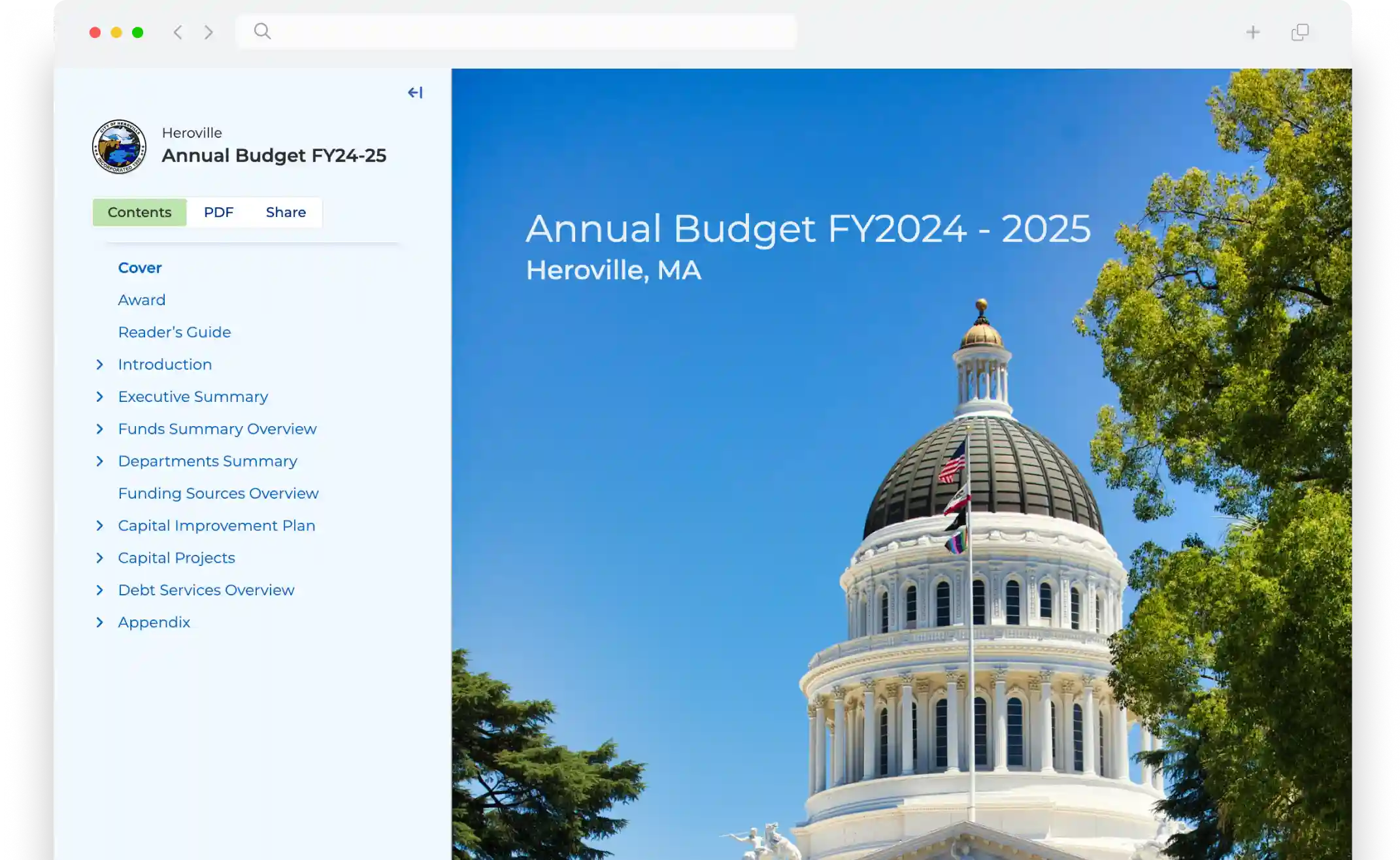
Produce an award-winning budget book in a fraction of the time.
Web, Mobile & PDF Versions
Web, Mobile & PDF Versions
We provide the best of all worlds to present your budget book — website, mobile, and PDF formats — to exceed public expectations for optimal viewing.
- Engage viewers with an online book that’s easy to navigate.
- Enable viewing from smartphones and tablets effortlessly.
- Generate a professional PDF with just one click.

Customizable Pages
Customizable Pages
Create a beautiful budget book with flexible pages that are easy to use, ADA-optimized, and fully customizable — no developer or designer needed.
- Save time with templated pages or create your own.
- Customize each page with text, charts, images and more.
- Choose fonts and colors to set a consistent look and feel.
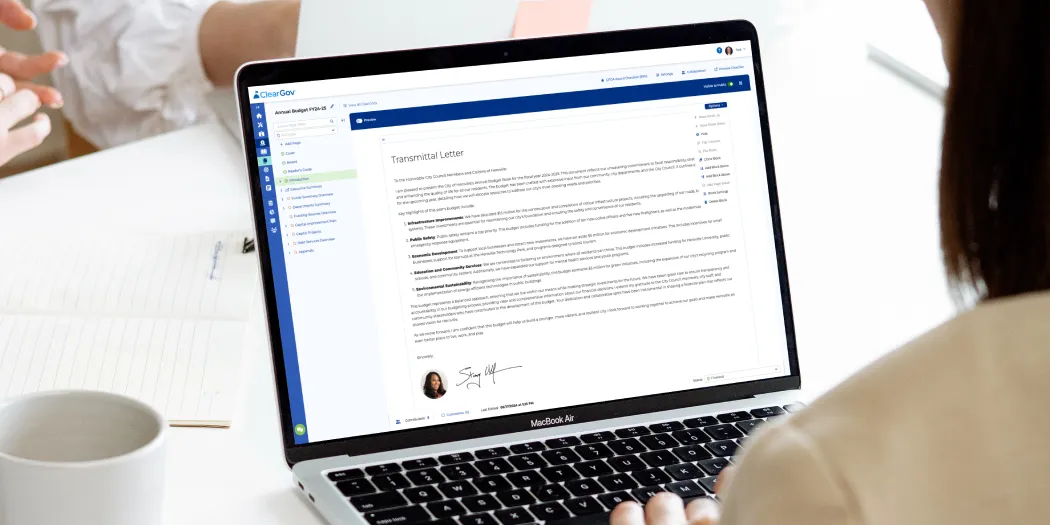
GFOA & ASBO Award Checklists
GFOA & ASBO
Award Checklists
A built-in checklist helps you create an award-winning book easily for the GFOA Distinguished Budget Presentation Award or the ASBO Meritorious Budget Award.
- Access a detailed checklist of criteria and view the requirements.
- Check off criteria as you complete the list to stay on track.
- Generate a PDF of the book instantly to apply for the award.
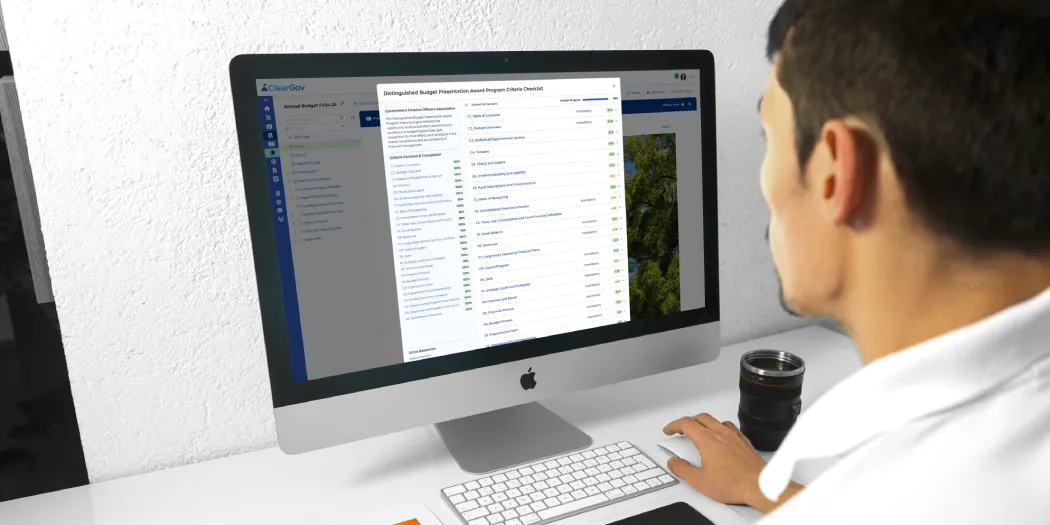
Auto-generated Content
Auto-generated Content
Auto-generate key content based on your budget and best practices to save time — creating a customizable framework that enhances data comprehension and readability for users.
- Add different types of financial pages based on your budget data.
- Improve data accuracy with auto-generated charts, graphs, and more.
- Produce a Table of Contents, Glossary, and other pages, effortlessly.

Team Collaboration
Team Collaboration
Invite unlimited team members to easily add content to their assigned sections to streamline collaboration and improve efficiency.
- Manage user access with flexible user permissions.
- Eliminate back-and-forth emails to finalize content.
- Ensure consistent formatting across sections automatically.
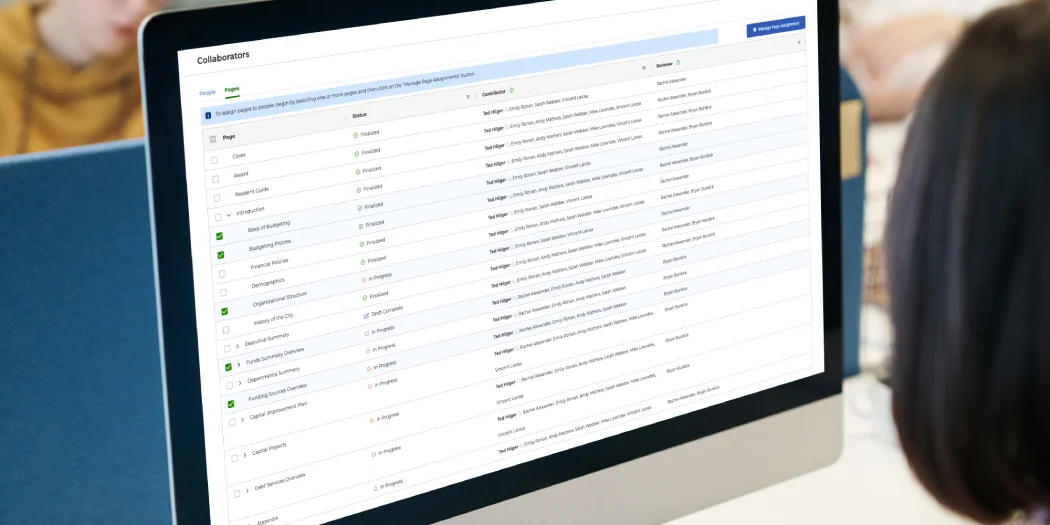
Chart Builder
Chart Builder
Create dynamic custom charts in ClearGov to enhance any page of your budget book with a cohesive look, without having to pull charts in from other sources.
- Choose from a variety of chart types and sizes.
- Save charts to a library and make edits anytime.
- Export charts as an image to use anywhere.

Automatic Data Updates
Automatic Data Updates
Revenue and expense data are updated automatically as your budget changes, so you don’t have to manually.
- Update spreadsheets, charts, and graphs automatically.
- Save time and reduce the risk of inaccurate data.
- Eliminate the need to find and replace outdated figures.

Our customers are usually speechless, however…
The ClearGov Digital Budget Book software enabled the City staff of Monte Sereno to turn an ordinary, plain text budget document into a dynamic 3-dimensional annual report. Our City Council was extremely pleased and complimentary of the presentation. The staff at ClearGov were outstanding in their efforts to help us deliver the budget on time and in great form.
Steve LeonardisCity ManagerMonte Sereno, CA











