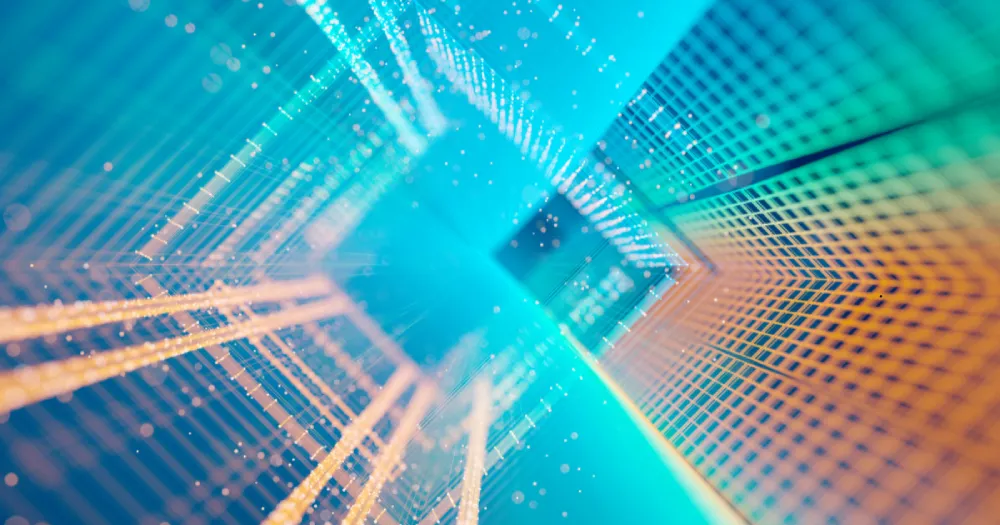Upgrade Your ERP With Zero Impact On Your Budgeting Software ERP upgrades are a fact of life for local governments. This critical piece of technology is connected to many parts of your organization, and a clunky, outdated system causes inefficiencies that can impact how you serve your community. So, it’s critical to maintain your ERP by upgrading frequently. But ERP upgrades are no fun. Why? Because so many internal programs are connected to it via an API (Application Program Interface). Any integrations with other systems and software must be considered and reconfigured as part of the upgrade (especially if you switch to a brand-new system!). The good news is that ClearGov is ERP upgrade-proof. From the beginning, we built our solutions to work with any ERP — because ClearGov does not integrate with your ERP system using an API! We chose an import/export integration model intentionally, and our customers really appreciate it. First, Why Upgrade?Some governments have robust ERPs that manage all of their day-to-day business activities. Others may only use a few modules or connect certain systems, like those used for accounting or human resources. Whatever your configuration, there will come a time when you need your ERP to do more. Common reasons to upgrade your ERP include: Growth. If you’re moving processes online and need to store more data or accept secure payments, you may need to look at your ERP’s capabilities. Inflexible systems or custom-built modules may not support newer, cloud-based processes that help you work more efficiently. Age. Outdated systems simply can’t always keep up. If you’re manipulating data manually or going through multiple steps for what should be an easy process, it’s probably time to update. This will also become apparent if you find yourself spending too much time and money on fixes and workarounds. Compliance. Governments face complex regulations when it comes to storing, sharing, and securing data. Modern ERPs have built-in controls to ensure you’re compliant. Legacy systems can’t always be updated to meet the latest compliance standards. Support. As software vendors merge or add new products, you may lose support on your old system. The Challenge With Upgrading ERP SystemsOne of the key selling points of ERP software is that it provides a single source of truth for all of your data. Of course, this means it must integrate with your various applications and systems to pull that data. Integration is typically accomplished via an API that tells the ERP and a program, say your AccuFund financial management system, how to communicate with one another and how to handle requests and responses. It’s a fantastic technology that allows you to automate many business processes and improve data transparency. The challenge is that when it’s time to upgrade, expand, or switch ERP systems, all of those integrations have to be touched. Integrations are not as straightforward as clicking a button. There are a lot of configurations that need adjusting and then testing to ensure everything is working correctly. Then, there is maintenance involved to ensure everything continues working and to fix integrations that ‘break.’ Yes, it happens! Imagine your ERP not pulling in overtime pay data for your police department. You’d be looking at inaccurate financials every day and may not realize it until you started your budget for next year. ERPs and their accompanying integrations are great for eliminating data silos and giving you big-picture visibility — but only when everything is connected and working properly. “If you’re going to auto-integrate, you’re going to have to build up your IT support team in a material way. It’s not going to be just programmers, it’s going to be the integration and hardware specialists who come in to make sure that everything works. You can’t just rely on a consultant that you hire who comes in and says, ‘Oh, yeah, I know how your product works, and I’ll whip up the flow to get us dialed into your system.’ If something doesn’t work after the consultant leaves, you’ve got to find that consultant again – or you’re going to have to have someone on staff, which takes additional funding. You have to build out your team to make sure that the system works,” said Doug Martin, Budget Manager of Island County, WA. This is why many governments tend to put upgrading on the back burner. The, “if it’s not broke…” mentality, coupled with the cost and amount of work involved, makes ERP upgrades low on the priority list. ERP upgrades are such a common point of procrastination in government that the GFOA hosts a webinar on it exploring benefits of upgrading and common mistakes made when doing so. And if you’re still debating whether your budgeting solution should integrate with your ERP or accounting system, read our article that digs into the good, bad, and ugly of integrations for an in-depth look at pros and cons. How ClearGov Is ERP Upgrade-ProofWe don’t integrate using APIs Ease of use, clarity of process, and transparency of data define our mission. We work with hundreds of public sector agencies and we’ve learned, from you, that APIs cause more issues than they solve. Chief among them: maintaining and testing the connection each time you update your ERP software. Let’s face it, a real-time API integration isn’t necessary because budget data isn’t updated daily. Our import/export integration model fits your needs better. Ultimately, this means that when you’re ready to upgrade your ERP, whatever you choose to do will have ZERO impact on your budgeting software. |