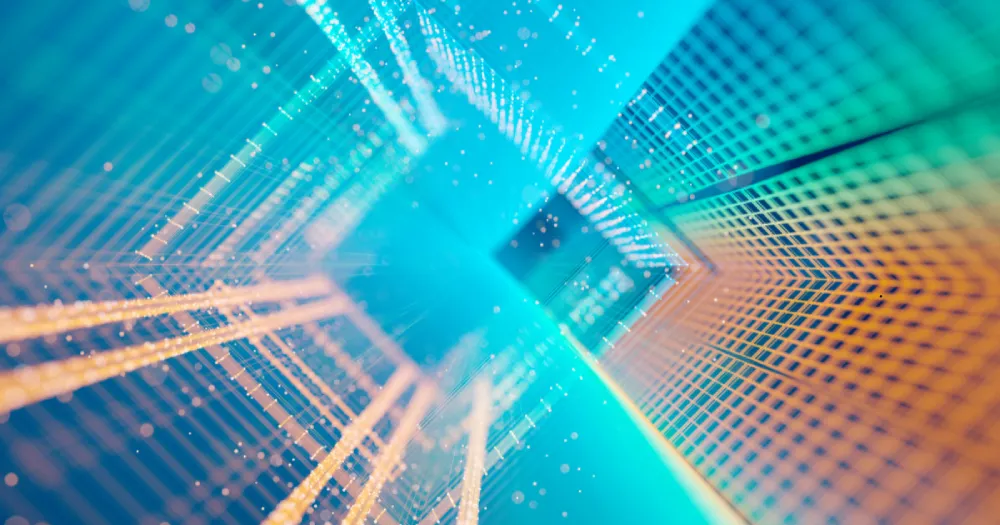Why Lack Of Modernization May Be A Red Flag To Job Candidates Attracting and retaining top talent in the public finance sector has officially reached “crisis” mode, according to a 2022 report between the GFOA and Lightcast. New employees, especially younger generations, typically have experience with updated and modern systems that automate and streamline their workload. Private sector organizations are generally leaps and bounds ahead of the public sector in this area, so government agencies need to evolve to stay competitive as an employer in the job market. Why Does Modernization Matter In Today’s Workforce?The private finance sector has grown exponentially in recent years. As part of the Great Resignation, many public sector employees left for greener pastures, leaving a shortage of finance professionals to fill government agency roles. The problem is expected to worsen as many current government financial personnel become closer to retirement age. While entry-level positions in the public sector tend to have higher salaries, Financial Managers, Project Management Specialists, Accountants and Auditor positions fetch a higher premium outside of state and local public finance. This makes it harder for governments to fill management positions from private sector talent pools. The result is that many public agencies are taking a hard look at their hiring, training, leadership development, and career planning strategies to retain existing employees so that they are prepared to fill those senior roles. When candidates are considering applying for jobs, most look at workload and supportive technologies as key factors when comparing agencies. The employers (both private and public) that have systems in place to make employees’ lives easier will get a better selection of candidates. The reality is that hiring and training new staff is more difficult and time-consuming when using tedious, manual processes and tools. Modernizing takes that burden off of you, the employer, while providing value to potential employees. What Does Modernization Look Like In Local Government?So what does a modern organization look like to job seekers? These are a few of the main factors that typically influence whether an organization is considered to be a modern employer. Remote Work Flexibility 2020 drastically changed the way we did business. Both public and private sector employees had to learn how to collaborate remotely, and many companies have implemented permanent remote and flex schedule policies. This flexibility is appealing, sometimes even expected, by job seekers who may pass up an 8-5 desk job in favor of one that allows them to work from home twice a week — even though it may pay a bit less. The caveat is that an organization must have the technology and processes in place to facilitate collaboration so that employees have a seamless work experience between the office and home. Easy-To-Learn Systems Job candidates expect a learning curve when starting a new role. Even seasoned finance professionals who have worked with several ERPs will have to learn the nuances of their new employer’s systems. But choosing technology and software vendors that make onboarding easy for new staff goes a long way toward attracting candidates. Which is better: telling a candidate it will take them two hours to learn your organization’s budgeting software? Or, will it take them two months to learn the budgeting process in Excel? Systems That Cut Out The Monotonous Tasks & Reduce Error Building, editing, and finalizing Excel budget spreadsheets is the epitome of an error-prone monotonous task. It doesn’t matter how experienced or how good someone is at their job, manual data entry always carries the risk of human error. This risk is compounded when you have multiple sheets, tabs, and versions, plus contributors from every department using links and formulas to precariously connect all the budget components. You’re entering data in multiple places, consolidating sheets, then spending hours checking and double-checking to ensure everything ties out. Employees want systems that streamline and automate these tasks while mitigating the risk of error. Streamlined Cross-Departmental Data Collection Many government finance departments have historically used Excel, Word, and email to collect budget requests and supporting documentation. But emails get missed or lost, and the back-and-forth threads with disjointed attachments can detract from the request. In a recent case study, the city of Alabaster, Alabama shared how the library director had been trying to get renovations approved for years. It wasn’t until the city implemented the Capital Budgeting solution that the project was finally approved. Imagine the difference as a reviewer: You see pictures of the old library, renderings for the remodel, multiple bids, timelines, and even letters from the community supporting the renovations — all in one place, on a tidy web-based project page, where everything about the project request is available at a glance. Or, as a reviewer in a manual process, you have to look at a spreadsheet for numbers, open PDFs in an email to view bids, and potentially reference a file folder for paper letters from community members. By the time you’re done chasing information, you’ve lost sight of the big picture. Using technology to streamline cross-departmental communication is a win for everyone. Institutionalizing Knowledge Relying on one person to know the ins and outs of a massive spreadsheet process can cause serious disruption if and when they leave. The more manual the tools and the less documentation you have, the longer it will take for a person’s successor to get up to speed, and the more knowledge your organization will lose. Institutionalizing knowledge is critical to ensure that (almost) anyone can take over and quickly get up to speed. Modern technology that automates standardized processes ensures knowledge is documented and that no one person can derail the train by leaving the organization. How To Determine If Your Organization Is “Behind” On ModernizationYou’ve probably already figured out if your government could benefit from modernizing. But here are some specific questions to ask yourself:
If you answered yes to several of these questions, it’s time to consider upgrading systems and modernizing your government’s processes. Steps To Start Modernizing Your Systems And Processes With ClearGovThe questions above are many of the exact pain points we hear from prospects repeatedly. These are problems they’re trying to fix when they start looking for a government budgeting software solution, like ClearGov. First, let’s debunk some myths we commonly hear from prospects: Another new software will take too long to set up, and it’s just another thing on my plate to worry about. Generally, we would agree with you. But ClearGov is a little different. Our onboarding process has recently been completely overhauled to give our customers a faster, more efficient experience. We have reduced onboarding time by 26% and have a 100% customer satisfaction rate. Our onboarding process is so efficient, in fact, we recently won an award for it! An amazing onboarding process with that level of customer service must mean the cost is through the roof. Nope, we pride ourselves on being one of the most affordable software on the market for budget cycle management. Beyond the initial investment coming with an attractive price tag, many of our customers have also realized tremendous opportunity cost savings. Christian County, Missouri, estimates that the software saved them so much time on the budget that it bought them 2-3 years of not having to bring on additional staff. Imagine the cost savings on the personnel budget, plus what strategic initiatives existing staff can work on with that extra time! If it’s so affordable, the system must have its fair share of downfalls. While it’s not perfect, our development team invests significant time in gathering customer feedback to ensure we meet their needs.
Another customer, Chautauqua County, New York, shared that when they went through the RFP process, ClearGov’s price-value relationship made us the clear winner in providing the most features for the money. Now that we’ve completed our own version of myth busters, let’s get into a few more highlights and how ClearGov can help you modernize. In-Platform Communication ALL communication is conducted and stored in ClearGov. It’s great for supporting employees wherever they are working. They can submit budget requests, respond to a request for additional information, and track capital projects down to the line item — without having to sift through pesky email threads.
Streamlined Departmental Requests Creating standard requests with approval processing built-in allows for easy transactions between departments. This goes hand-in-hand with the in-platform communication, standardizing processes, and keeping everything in one place. Speedy Onboarding We already touched on this, but time and time again, we deliver fast onboarding for new clients time and time again, and our customers rave about how easy the systems are to learn. When the COVID-19 pandemic hit, the city of Mesquite, Nevada, needed a way to bring their budgeting process to the cloud and support employees working remotely. While they got started late in the process, they got done on time, and everyone was thrilled with the city’s new digital budget book and how easy it was to use ClearGov. Eliminating Manual Tasks By far, the biggest selling point of modernizing with ClearGov is eliminating tedious tasks, manual data entry, and the risk of human error. The software streamlines and automates the entire budgeting process from start to finish. When employees (both current and potential!) know that they don’t have to spend a ton of time buried in the spreadsheet trenches, it’s a big win that ultimately makes your organization more attractive to candidates. Modernization Is The Green Flag That Attracts Top TalentToday’s financial professionals want to work smarter, not harder. Having technology and processes in place that streamline and automate employee workload goes a long way in attracting top talent to your organization. The great thing about modernizing is that it creates a ripple effect that benefits your organization as a whole — not just the employees touching a system. The time you save by automating processes with software can be used to train employees, focus on career planning, and give them strategic initiatives to work on that makes their job more fulfilling. The result is greater employee satisfaction, higher retention rates, and the ability to work on the long-term vision and goals that support your community.
If you’re ready to modernize with ClearGov and attract more top talent, check out a quick demo or contact us to learn more. |