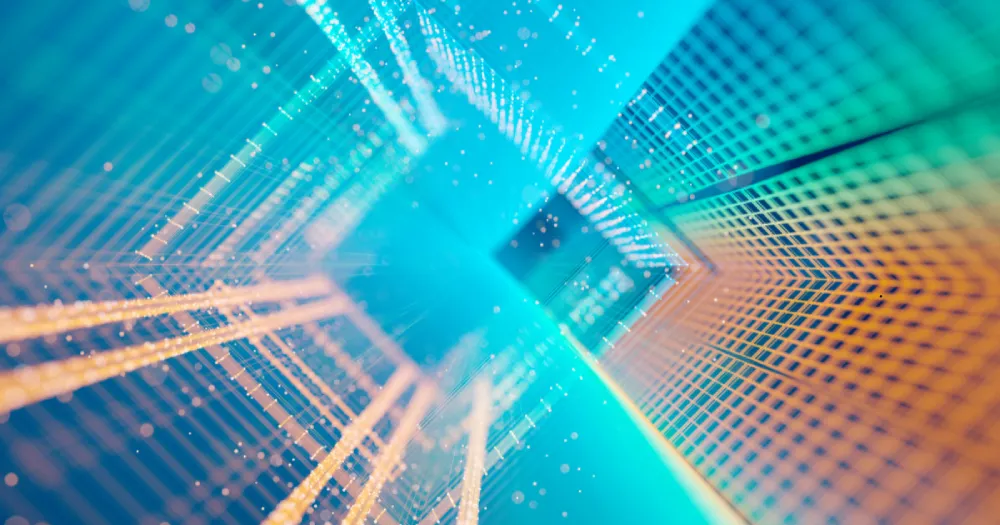5 Reasons Why Online Permitting Beats PDF Forms Every Time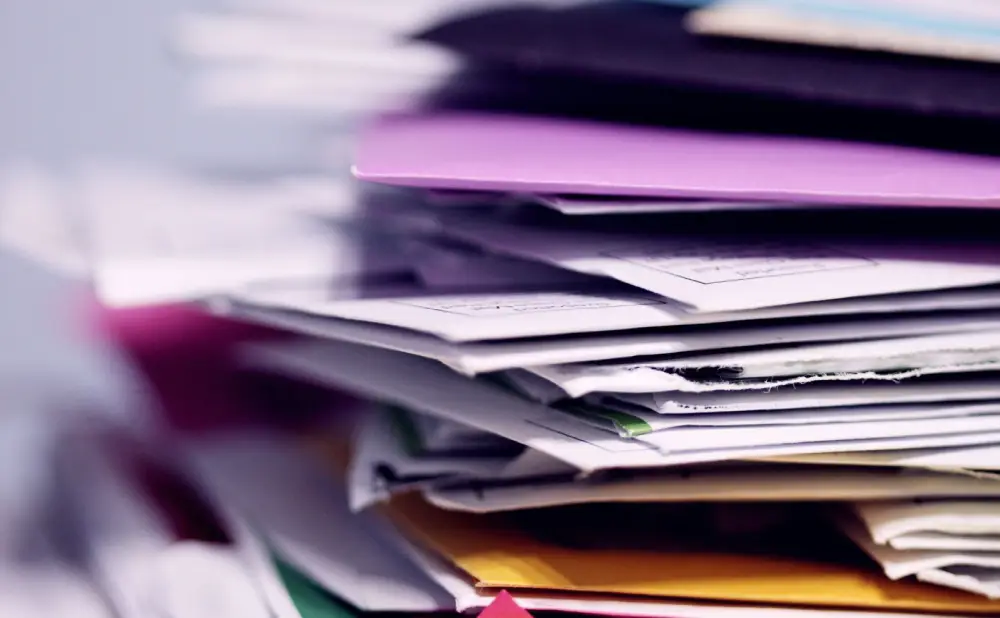 Right around March 13, 2020, many local governments found themselves in a real pickle. Suddenly, no one could apply for a business license or permit because the office was closed up and everyone was stuck at home. What was supposed to last two weeks dragged on (and on), and governments saw their revenues plummet due in part to services they couldn’t provide to constituents. Why? Because in order to apply for a license or permit, many governments still relied on in-person appointments and physical paperwork. Even for governments that offered online PDF forms, they usually still had to be printed or emailed (and then printed. And then data entered.). Once the paperwork arrived, it would make the rounds of approvers in the office, being signed and stamped and… touched. Then the applicant would come back with a check or mail one in an envelope that had been… licked. They had to make a change. They had to go digital. Most started emailing forms around. And while covid may have been the catalyst for a lot of change, many local governments realized that the modernization of their permitting and licensing process was long overdue. If you’re still shuffling around PDF and paper applications, here are 5 reasons why E-permitting solutions beat paper or PDF forms every time. #1 – It’s All Online. Really PDF forms are certainly an upgrade from paper applications with those tedious one-letter-per-box forms. But a PDF still has to be printed and mailed or dropped off — or emailed to the clerk’s office, where it still has to be downloaded, printed, and an application ‘file’ created. Even fillable PDFs or simple online forms tools mean that someone usually has to do some data entry once it reaches the government. Not only is this a waste of resources, but analog processes are slower, error-prone, and more difficult to track. E-permitting and licensing puts everything online in one easy-to-use cloud-based platform. Constituents submit a truly online application, complete with digital signatures and online payments. If additional information is needed, they’re notified to log in and make corrections. When the application is approved, a custom PDF output lets constituents print their shiny new license or permit right from their home or office. #2 – It’s Automatically Routed To The Next Reviewer In a traditional process, an applicant’s file full of paperwork is manually routed around the office, from one reviewer to the next. It may sit in a mailbox (or an inbox for uploaded PDF applications), where the process can get stuck. With E-permitting and licensing, you set up the review sequence and approvers are automatically notified when they need to login and take action on an application. You can have multiple departments reviewing an application simultaneously or sequentially. #3 It’s Easy To Know The Status In Real-Time Because paper or PDF applications can easily get stuck in the pipeline, it can be difficult to know who the file is with and what the status is. For example, Mary sent a file to Sally on Wednesday, but when she follows up on Friday she finds out that Sally had to send the file back to Fred (the reviewer before Mary). Fred doesn’t have the file yet because it’s probably still in the intraoffice mail system. Mary is panicking because she needs to reply to the applicant’s request for a status update before she goes on vacation. Does anyone know the status of this application??? With E-permitting and licensing, when reviewers are notified to log in, they will have the option to approve, request changes, or reject an application. There is a discussion section that allows reviewers to make comments or ask questions. They can tag other reviewers or request the applicant add information or feedback. This keeps all the communication in one central location – off of email and phone calls – so that anyone can see the status in real-time. Once a reviewer has selected a status, the system will automatically send a message to applicants letting them know the status. And if someone on your team is out on vacation, it’s easy to swap in another staff member to cover their responsibilities. #4 – It’s A Snap To Calculate & Pay Fees Online With traditional paper permitting and licensing, an applicant might not even know what the fee is until well into the application process. That’s because many fees are not straightforward, but rather calculated based on formulas containing data like square footage or seating capacity. With E-permitting and licensing, you can set up custom formulas so that fees are automatically calculated as someone is completing the online application, and email and display those fee calculations to your applications, so everyone is clear on what the fees are. #5 – It makes it Harder To Make A Mistake Government forms and applications can be very complex and difficult for the average person to understand. In paper form, it can be easy to miss (or misunderstand) a question. The applicant may enter the wrong information, enter the right information in the wrong place, or skip over something altogether assuming someone will catch it and help them correct it. But all of this slows down the process and creates more work for everyone involved. In E-permitting and licensing, you can use logic to easily incorporate complex business rules, conditional triggers, required file uploads and data formats, variable fees, and conditional reviews into your application. The applicant can’t go on until they enter the right information, and important staff steps aren’t inadvertently skipped. It’s easy to include instructions, descriptions, and examples to help everyone understand what to do next. Bring Your Paper Processes Online With ClearForms – Get Started In 5 Minutes! Stop wasting valuable resources on antiquated paper and PDF processes. Bring your licensing and permitting process online to eliminate errors, streamline approvals, and increase revenue by approving more applications faster. |